I first uploaded these packs to another page where the ".7z" filename-ext is not whitelisted (but ".exe" is), so I made self-extractors instead. You can unpack them with 7-Zip or any other software that supports 7z without executing a file.
I am not sure if I am seeing what you made, though.
None of the files have a transparent (alpha) background, and all the colors seem wrong.
I have attached a screenshot of my file manager so you can see several of the files at once. (They all look like their previews when opened.)
I know you're being gracious to donate these in the first place, so I hate to ask you to re-upload these. But...I definitely want to use them. :) The 8-bit ones in particular. They all look so well-done..! It's just that something went weird in extraction.
The 8bit-files were originally made (and thus optimized) for use in (but not limited to) RPG Maker 2000/2003 which don't support alpha-channel on graphics, so with other software, further editing to exclude the background-color may be needed. I might later look into if there's an easy-enough way for me to batch-create versions where this step is already done.
The larger 32bit-files mostly are the raw pre-renders of my works with alpha-channel, but not as sharp and color-intense by default.
If your screenshot is from the contents of BFX2014-8bit, nothing went wrong while extracting.
Support for alpha-channels in RPG Maker was added in a later iteration of the series that was released in 2004 (RPGXP).
And while we are at it, I now added new archives to BFX2014 1&2 8bit as well as BFXSimple 8bit containing variations converted back to 32bit PNG that got their background-color replaced with an alpha-channel.
← Return to asset pack
Comments
Log in with itch.io to leave a comment.
The .exe extension makes me a little nervous. I'm sure I am not alone in this.
Why not just upload a regular 7zip archive, or just the sheets themselves?
I first uploaded these packs to another page where the ".7z" filename-ext is not whitelisted (but ".exe" is), so I made self-extractors instead. You can unpack them with 7-Zip or any other software that supports 7z without executing a file.
Ah! Thank you I will try that.
(Crazy that they'd whitelist .exe but not ,7z!)
So, I did extract using 7zip...
I am not sure if I am seeing what you made, though.
None of the files have a transparent (alpha) background, and all the colors seem wrong.
I have attached a screenshot of my file manager so you can see several of the files at once. (They all look like their previews when opened.)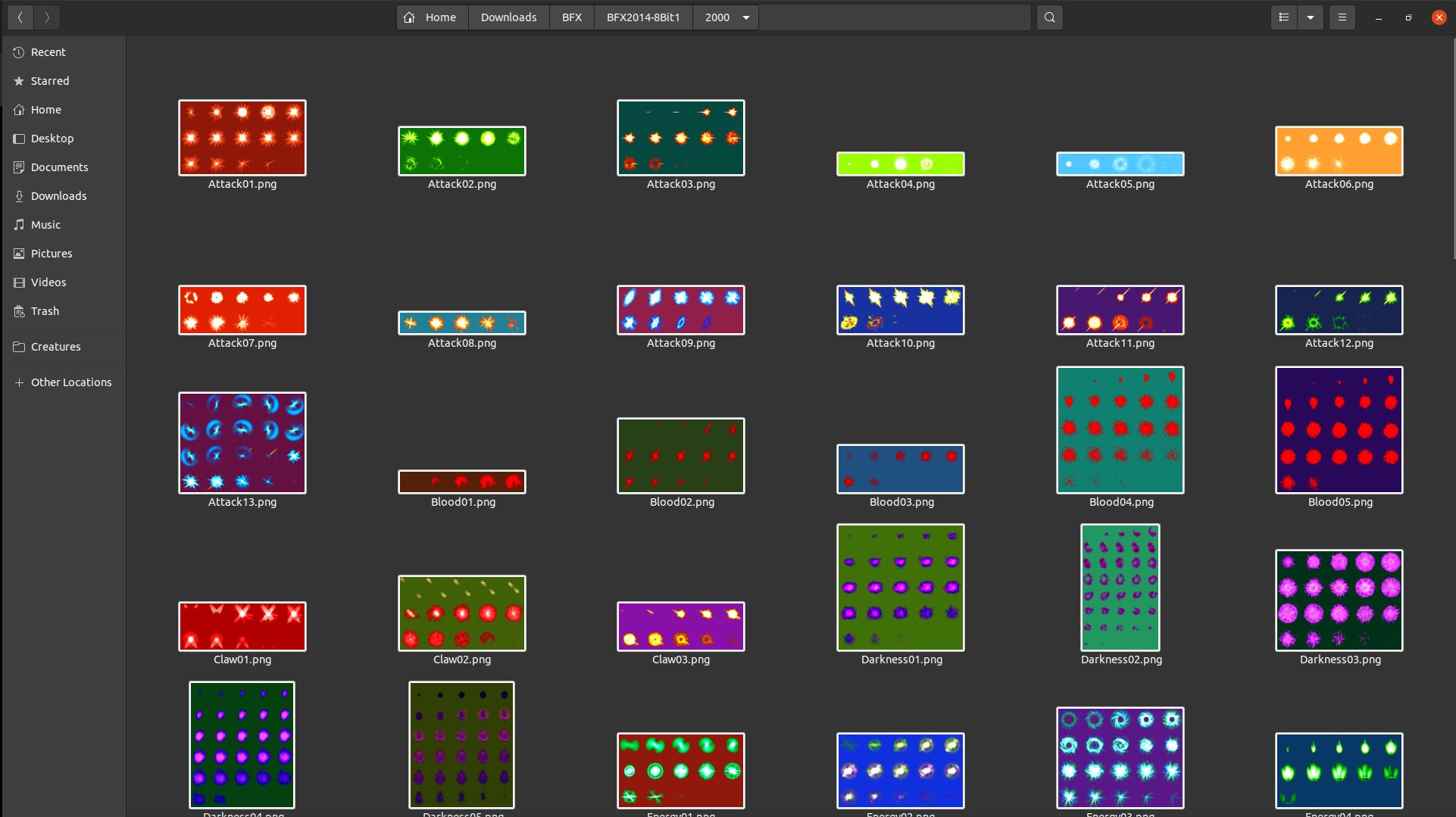
I know you're being gracious to donate these in the first place, so I hate to ask you to re-upload these. But...I definitely want to use them. :) The 8-bit ones in particular. They all look so well-done..! It's just that something went weird in extraction.
The 8bit-files were originally made (and thus optimized) for use in (but not limited to) RPG Maker 2000/2003 which don't support alpha-channel on graphics, so with other software, further editing to exclude the background-color may be needed. I might later look into if there's an easy-enough way for me to batch-create versions where this step is already done.
The larger 32bit-files mostly are the raw pre-renders of my works with alpha-channel, but not as sharp and color-intense by default.
If your screenshot is from the contents of BFX2014-8bit, nothing went wrong while extracting.
OH! I have never used RPGMaker, ever. :D I was unaware that it didn't support alpha channel on graphics..!
The screenshot is indeed from the 8-bit versions. I will just be using the higher res then...5 stars, largely from your responsiveness!
Support for alpha-channels in RPG Maker was added in a later iteration of the series that was released in 2004 (RPGXP).
And while we are at it, I now added new archives to BFX2014 1&2 8bit as well as BFXSimple 8bit containing variations converted back to 32bit PNG that got their background-color replaced with an alpha-channel.